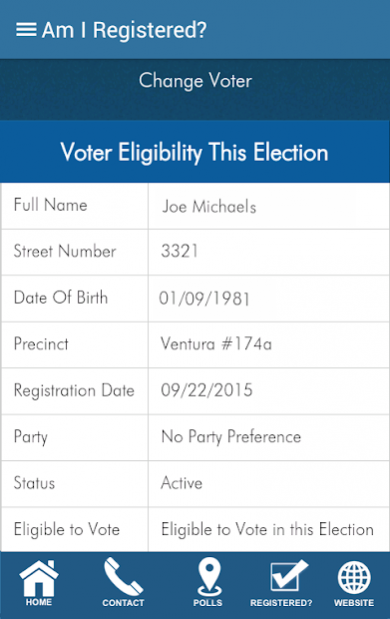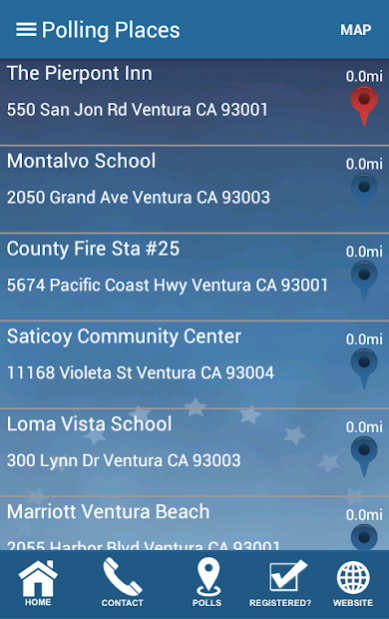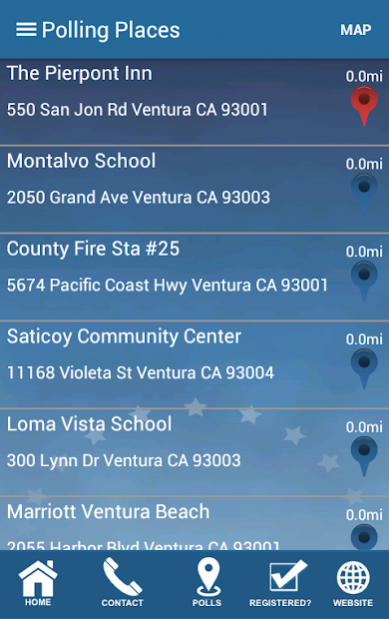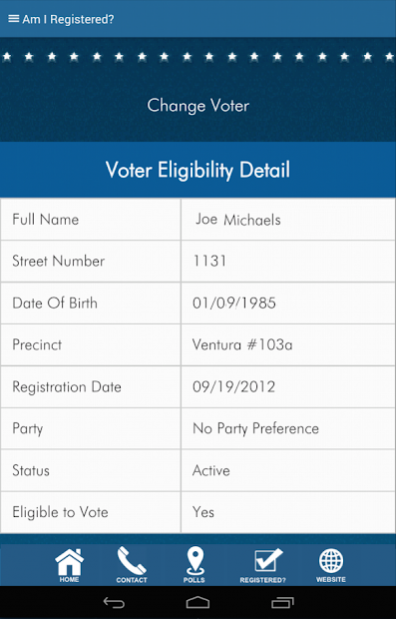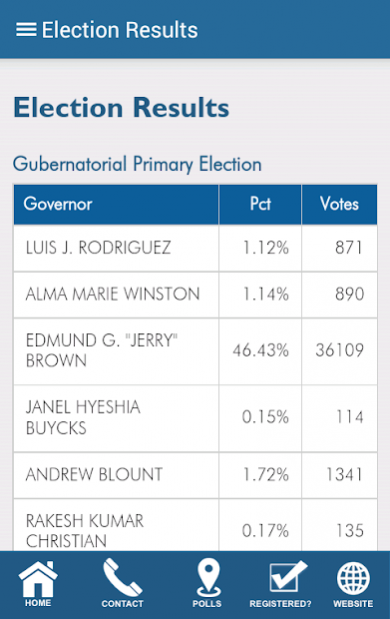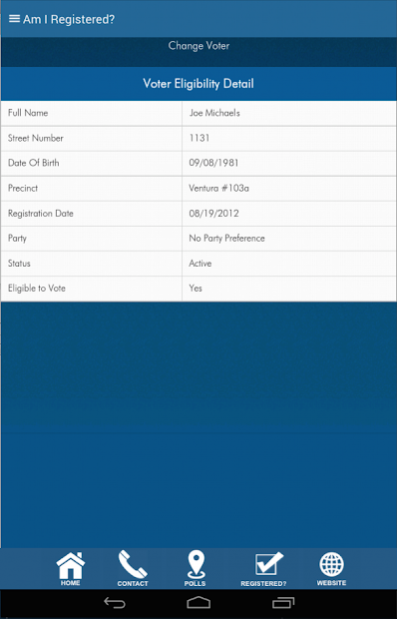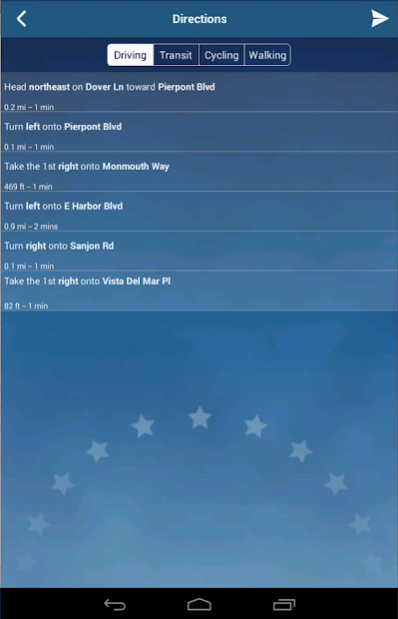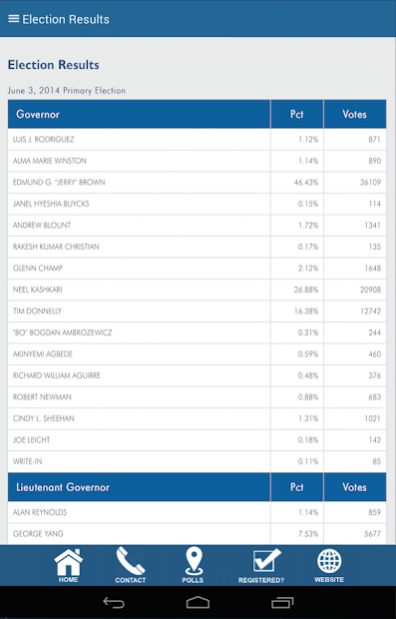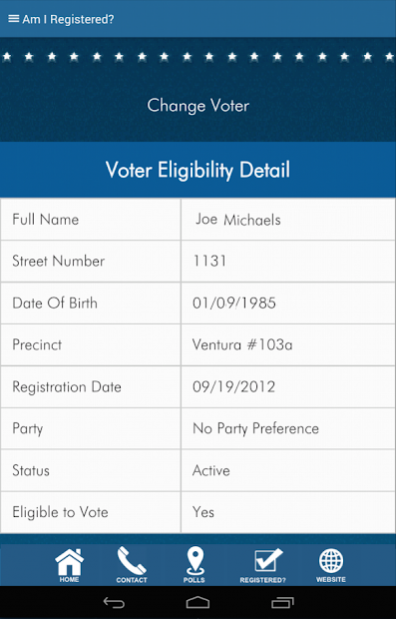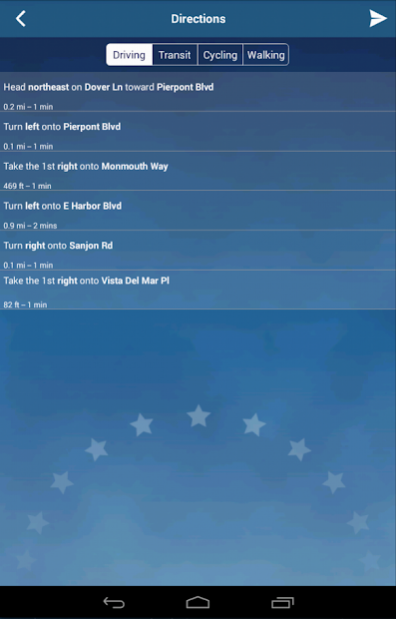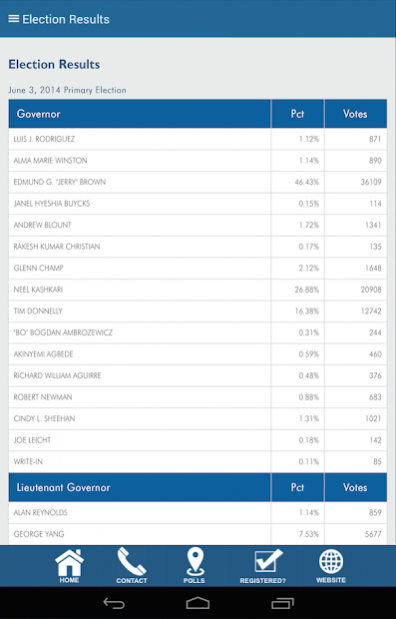Ventura County Elections 2.0
Free Version
Publisher Description
The VC Elections mobile app enables you to view real-time elections information via an Android phone or tablet.
In addition to the push notification alerts for election night results, the app enables registered voters of Ventura County to:
• View and obtain driving directions to polling places
• Check your voter eligibility status
• Preview your sample ballot
• Track your Vote by Mail ballot
• View your elected officials
Information and links provide both registered and non-registered voters access to:
• Register to vote
• View real-time election night results
• Check candidate filing schedules and forms
• See local poll worker opportunities
• View resources for voters serving in the military or overseas
• Contact the Ventura County Elections Department
The app also features a countdown clock, which tracks:
• Number of days remaining before the next election
• Last day to register to vote
• First day to request a Vote by Mail ballot
Have questions or feedback about this app? Contact us at: vcelections.support@ventura.org.
About Ventura County Elections
Ventura County Elections is a free app for Android published in the PIMS & Calendars list of apps, part of Business.
The company that develops Ventura County Elections is County of Ventura. The latest version released by its developer is 2.0.
To install Ventura County Elections on your Android device, just click the green Continue To App button above to start the installation process. The app is listed on our website since 2018-03-06 and was downloaded 3 times. We have already checked if the download link is safe, however for your own protection we recommend that you scan the downloaded app with your antivirus. Your antivirus may detect the Ventura County Elections as malware as malware if the download link to org.venturacounty.vcelections is broken.
How to install Ventura County Elections on your Android device:
- Click on the Continue To App button on our website. This will redirect you to Google Play.
- Once the Ventura County Elections is shown in the Google Play listing of your Android device, you can start its download and installation. Tap on the Install button located below the search bar and to the right of the app icon.
- A pop-up window with the permissions required by Ventura County Elections will be shown. Click on Accept to continue the process.
- Ventura County Elections will be downloaded onto your device, displaying a progress. Once the download completes, the installation will start and you'll get a notification after the installation is finished.